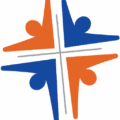FAQs
Frequently Asked Questions
Find answers to commonly asked questions about the Church4Kids software solution.
What equipment do I need to use the sign in software?
Church4Kids works on any Internet enabled browser. A tablet is recommended for the sign in component of the system, and any desktop or laptop computer is recommended for the admin part of the system.
Is the software really completely free for smaller churches?
Absolutely! As a church Pastor myself I understand that smaller churches have limited budgets and as a result avoid ongoing expenses in order to focus on ministry. The problem with this is that it creates an enormous paper and administration overhead and makes it incredibly difficult maintaining historic records.
How long does the software keep sign in records for?
The short answer is – forever! Sign in history is kept permanently on our servers and is never removed. If you remove a child or teacher or guest record, their sign in data is also kept. Even if you retrospectively cancel a sign in record, both the sign in and the cancel sign in records will be kept.
How many check in stations can I have?
You can use as many check-in stations as needed for your church. You just need an Internet enabled browser for each check in station.
What types of ministry can I use the check in software for?
It has been specifically designed for kids church, Sunday school and youth ministries, however, you can use it for any under 18 ministry that you have. Ministries are customizable using the admin system to support your church structure.
How do I pay for the basic or ultimate packages?
If you require one of the paid packages, simply contact us using the “Request Access” feature and we will send you an invoice which can be paid monthly or annually.
How do I display the browser in full screen or kiosk mode on Android tablets?
If you are using an Android tablet for your sign-ins, you might like to try out the Google play store app called “Fully Kiosk Browser”. This browser supports full screen mode, is free with no ads, and is very easy to use. Here are the steps to install it:
On your sign-in tablet, go to Google Play Store and search for “fully kiosk browser”.
After installing the app, add it to your home page & run it by tapping on it
In the Start URL field enter “church4kids.com/app/login“
Click “Start Using Fully”
Swipe from the left of the screen and select “Settings”
Click on “Advanced Web Settings”
Turn on “Enable Form Autofill” (Note: There are lots of other settings you can look at to lockdown the tablet if you wish)
Go back, swipe left and select “Goto Start URL”
That’s it. Now when you turn the tablet on for a church service, just click on the Fully Kiosk Browser app and off you go 👍
What systems are in place to ensure user privacy and security of data?
Church4Kids runs on a secure virtual machine in Sydney and uses https/SSL to encrypt all data transferred between your device and the website.
All data is permanently stored on a secure database. The database is not directly accessible via the Internet, but only by the application that runs on the virtual machine, hence it is very secure. You have full control over your data and you can export all of it at any time.
The system uses temporary session cookies to deliver the services you’ve requested, and we use them solely for this purpose. These cookies are permanently removed from your computer as soon as you close your browser.
GET STARTED
Ready to get started and setup your Church4Kids account?
Don’t wait any longer. Take action today and check out our system with your free account. If you need any help let us guide you through the process to get you started.